With the increasing use of remote learning owing to the pandemic, this is a reminder of the instructions for using Show My Homework, now called ‘Satchel One’.
Step 1:
From home, go to the RM Unify homepage and use your normal student user name, as you would if you were logging into a computer in school, followed by @littleilford.org, then your password.
.png)
Step 2:
This should bring up your RM Unify homepage, where you should see the Satchel One tile:
Step 3:
This should open Show My Homework automatically, and you should be able to see your personal classes. You should NOT need to log in again. If you share a computer with a sibling, you may notice that it is their SMH details that come up- just log them out of SMH and go back through steps 1-2 again.
Some parents have noticed that they keep getting the same notifications for homework that is due- this shouldn’t happen. If you do experience this, please click on the bell icon and select ‘See all notifications’ and then ‘Clear all’.
.png)


.png)

.png)




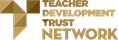

.png)

.png)
.png)
.png)
